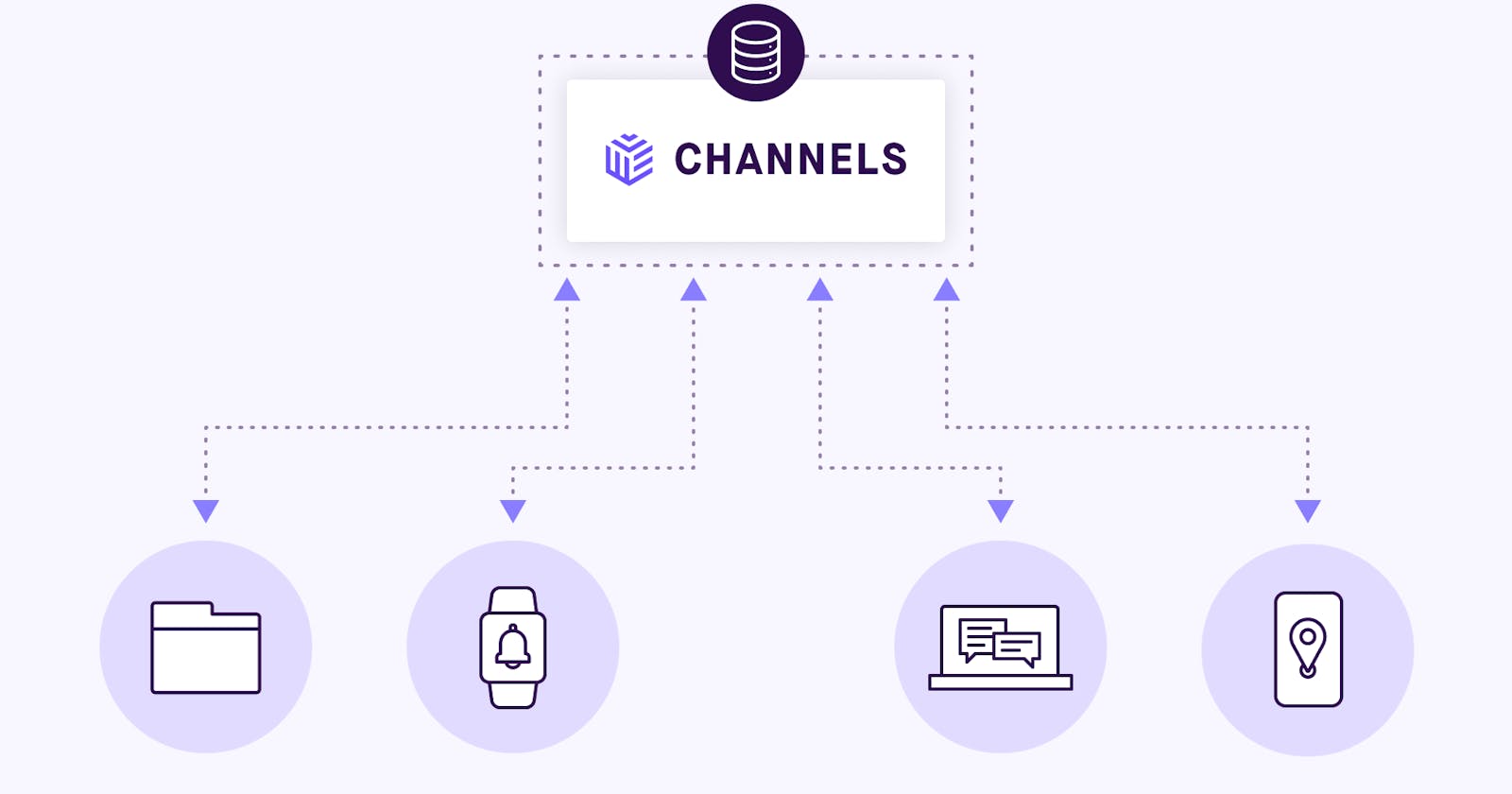Introduction
Pusher channels helps you to enable next level realime features to your applications like data filtering, realtime location, advanced chart analysis etc. This artcicle will help you get a clear idead about pusher channels and its use case and also we will go through a handson demo with pusher cache channels which is currently in beta.
Pusher channels use cases
Realtime charts and graphs for stock market analysis , ad revenue models , user engagemnet analytics,etc.
Presence indicators for active users or collaborators in streams , word docs , code repls etc.
- Realtime location tracking for live location features commonly used in delivery apps or realtime traffic analytics.
- Chat engament for group or solo chats, game rooms , etc.
- Realtime results for chat poles, surveys , live score, etc .
Why use pusher ?
- Managed web sockets for hndling millions of active users , low-latency and automatic fallbacks
- Flexible pub-sub messaging usin event based API for borowers, mobile devices and IOT apps
- Presence channels, queryable API and webhooks for collaboration and channel infos, event driven architechture, etc. _ And the most important everthing is end to end encrypting with high level security algorithims
Pusher channel overview and types
Channels are best way to filter data and authorizing people who have subscribed to it. In simple words imagine you have joined a discod server and you subscribed to meme channel so now you will only receive the updates from the meme channels only again let's say you are the moderator of that sever and now only you and other moderators have access to the moderators only channel and not other memebers in the server.
channel types
public channelscan be subscribed by anyoneprivate channelswhich gives you more freedom to controll access and authorizationprivate encrypted channelsa more advace level of encrytion which even pusher won't gets acccess without authorization . Well you can create some dark channels using this feature.presence channelswhich is basically an extension of the private channels and it lets you to gets user info and data through subscriptioncache channelscurrently in beta and lets your app to remember the last published message and delivers when the client gets subscribed
Hands on with cache channels
- Create a free account here and hit on create app
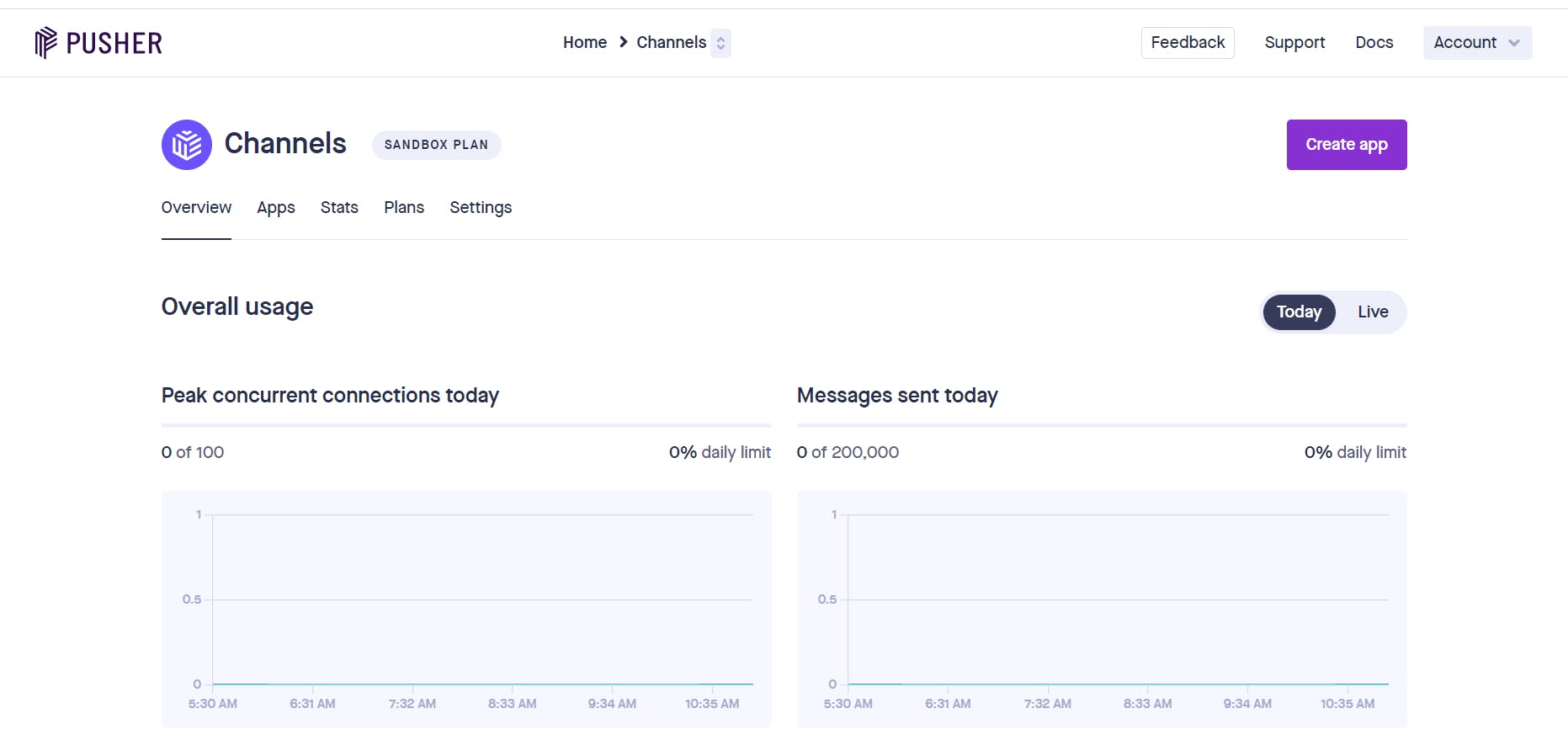
Select a cluster and choose your tech stack
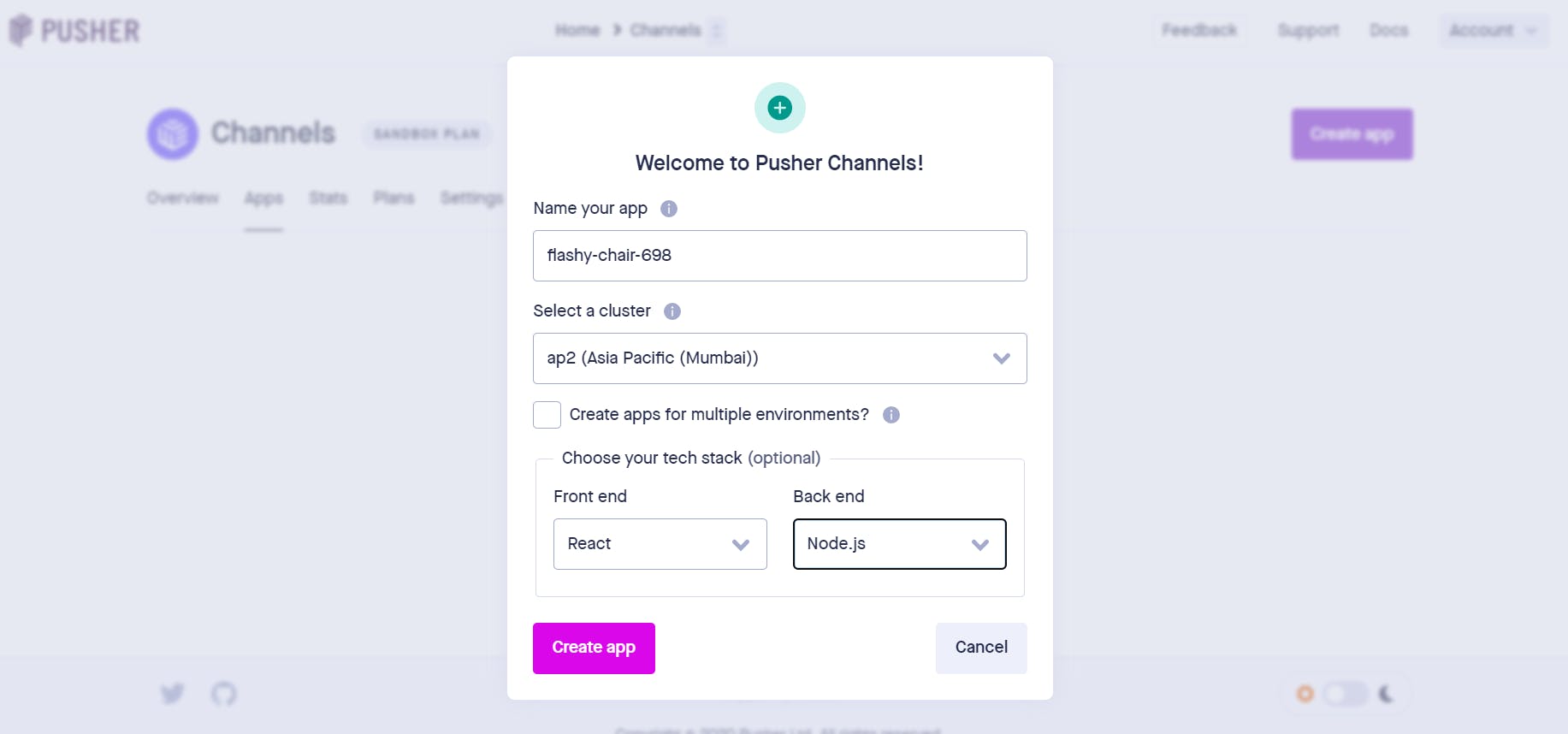
Server code
const Pusher = require('pusher');
const express = require('express');
const bodyParser = require('body-parser');
const cors = require('cors');
const app = express();
app.use(cors());
app.use(bodyParser.urlencoded({ extended: false }));
app.use(bodyParser.json());
const pusher = new Pusher({
appId: "1493532",
key: "5fde9d181c3e5cfaed37",
secret: "380e1e094262a855e634",
cluster: "ap2",
useTLS: true
});
app.set('PORT', process.env.PORT || 5000);
app.post('/score', (req, res) => {
const score = req.body;
pusher.trigger('cache-channel-score', 'update', score)
res.send(score)
})
app.listen(5000, () => {
console.log('Listning on port 5000')
})
make sure to use the cache-channel- convention for using a cache channel
the Front end code
// import Chat from "./Chat";
import "./App.css";
import { useState, UseEffect, useEffect } from "react";
import axios from "axios";
import Pusher from "pusher-js";
function App() {
const [score, setScore] = useState(0);
useEffect(() => {
console.log(score);
var pusher = new Pusher("5fde9d181c3e5cfaed37", {
cluster: "ap2",
});
const channel = pusher.subscribe("cache-channel-score");
channel.bind("update", (data) => {
axios.post("http://localhost:5000/score", score);
});
});
const handeSubmit = () => {
setScore(score + 1);
};
return (
<div className="App">
<h1>{score}</h1>
<button onClick={handeSubmit}>Update Score </button>
</div>
);
}
export default App;
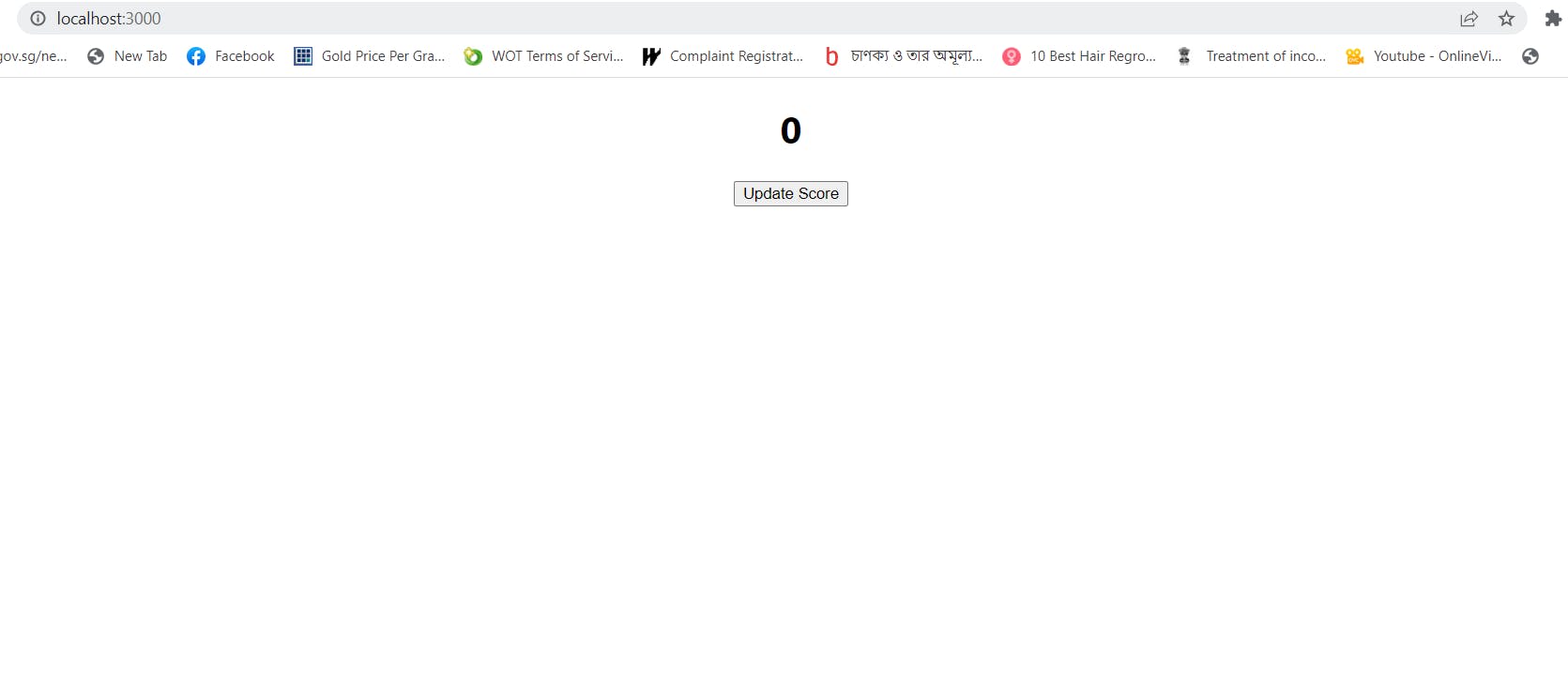
everytime I click on update the score will be updated and the event will be triggered and my pusher dashboard is also updated
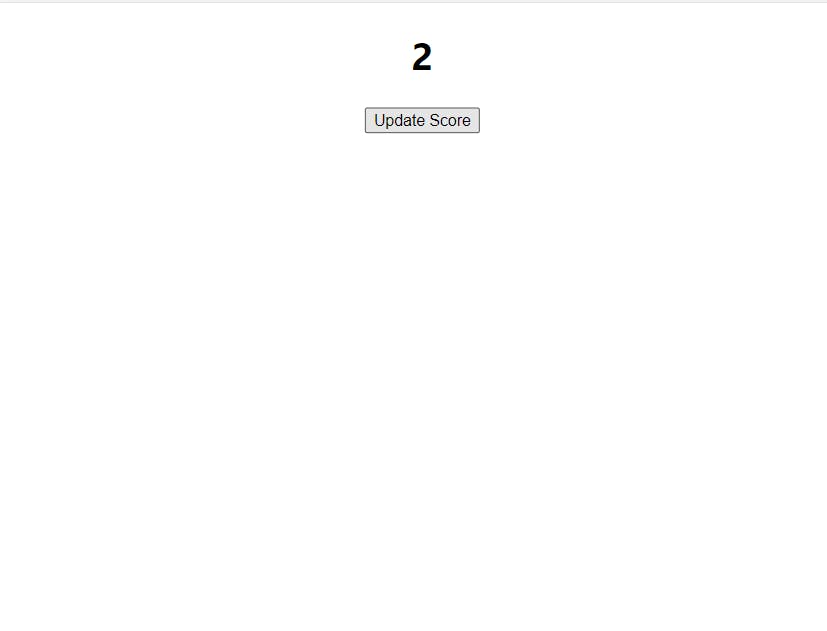
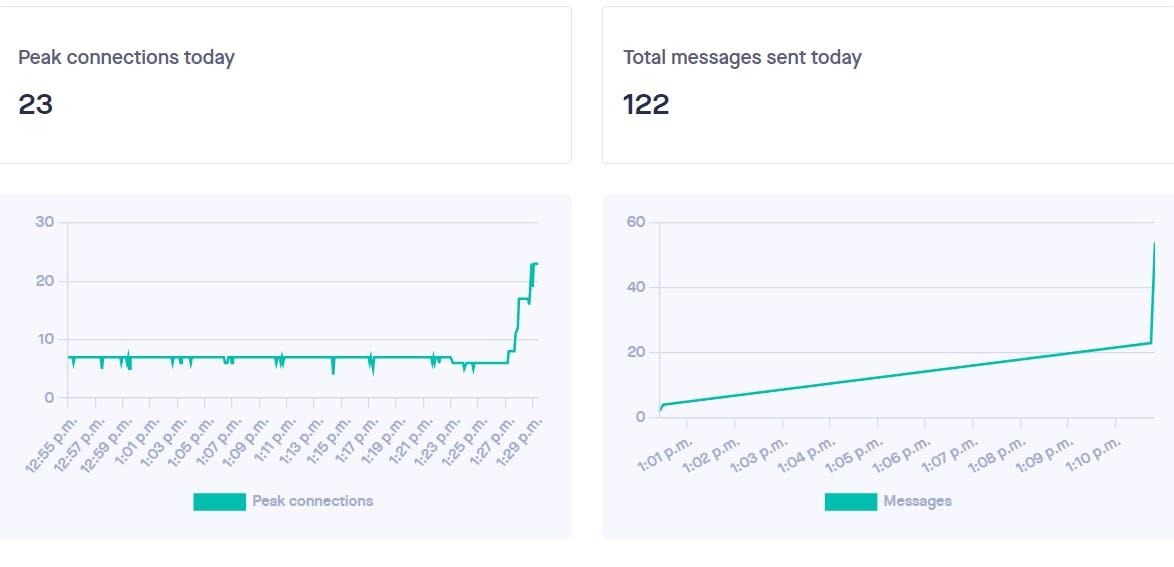
conclusion
Now I how you guys guys can get started with pusher cache channels